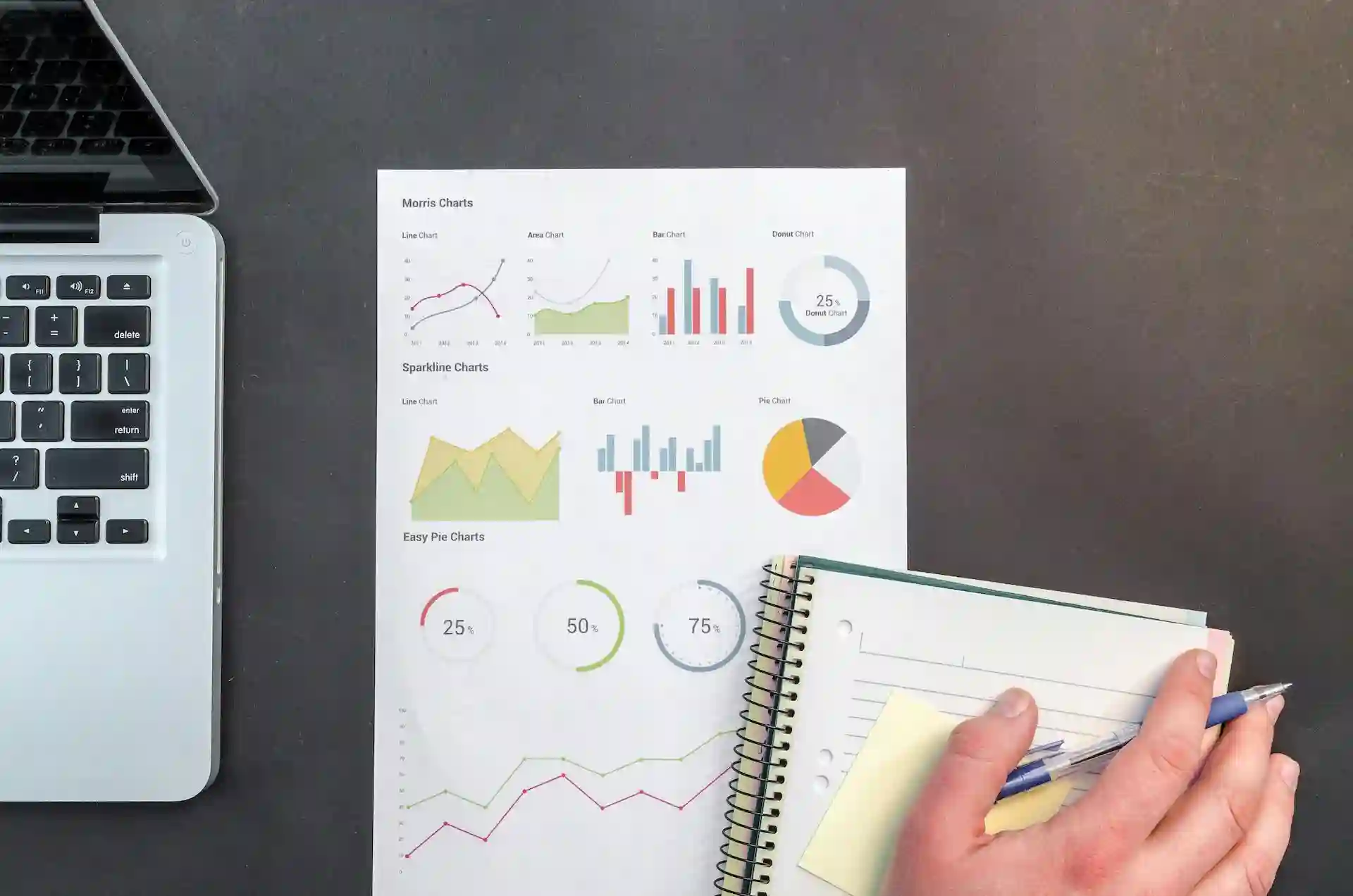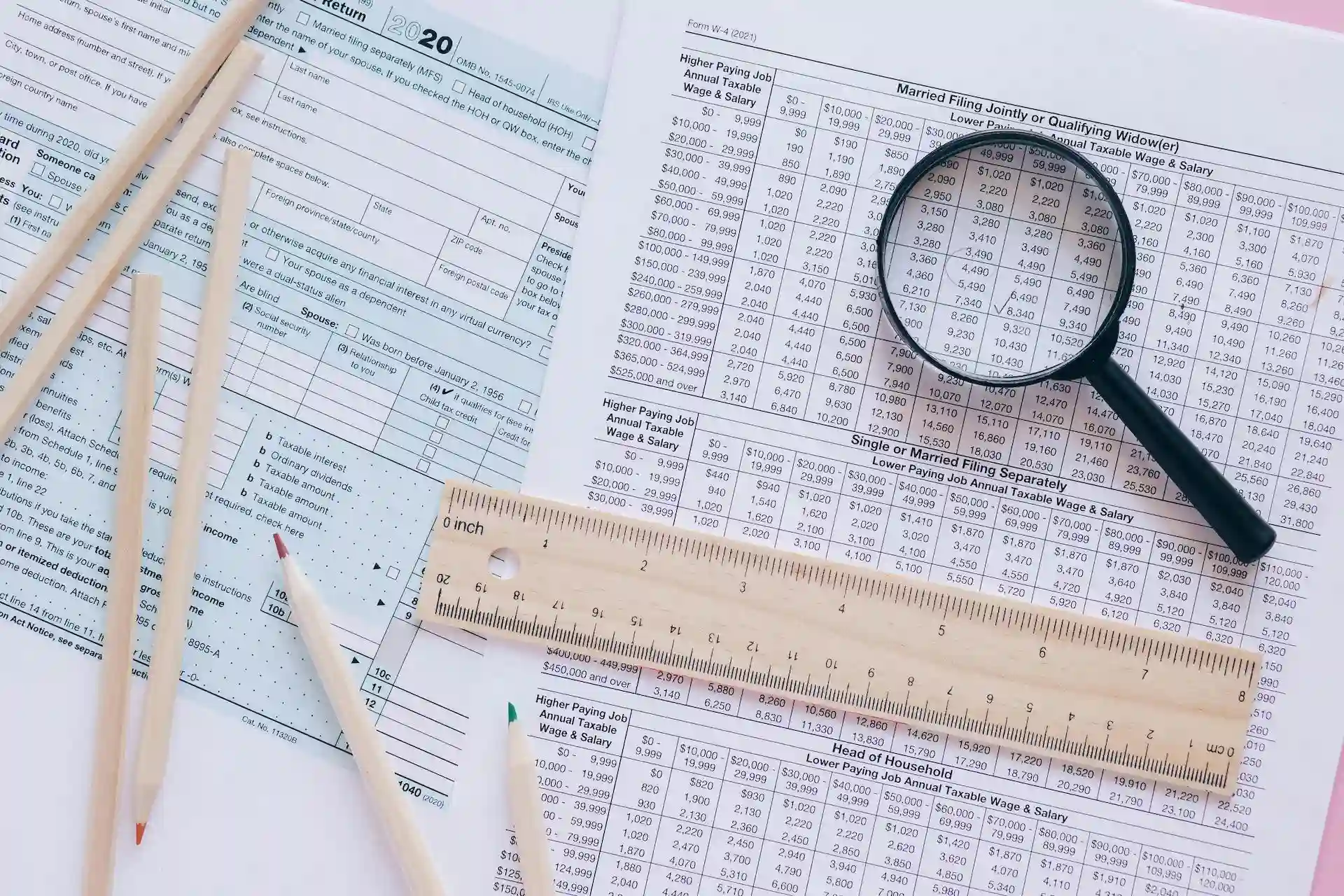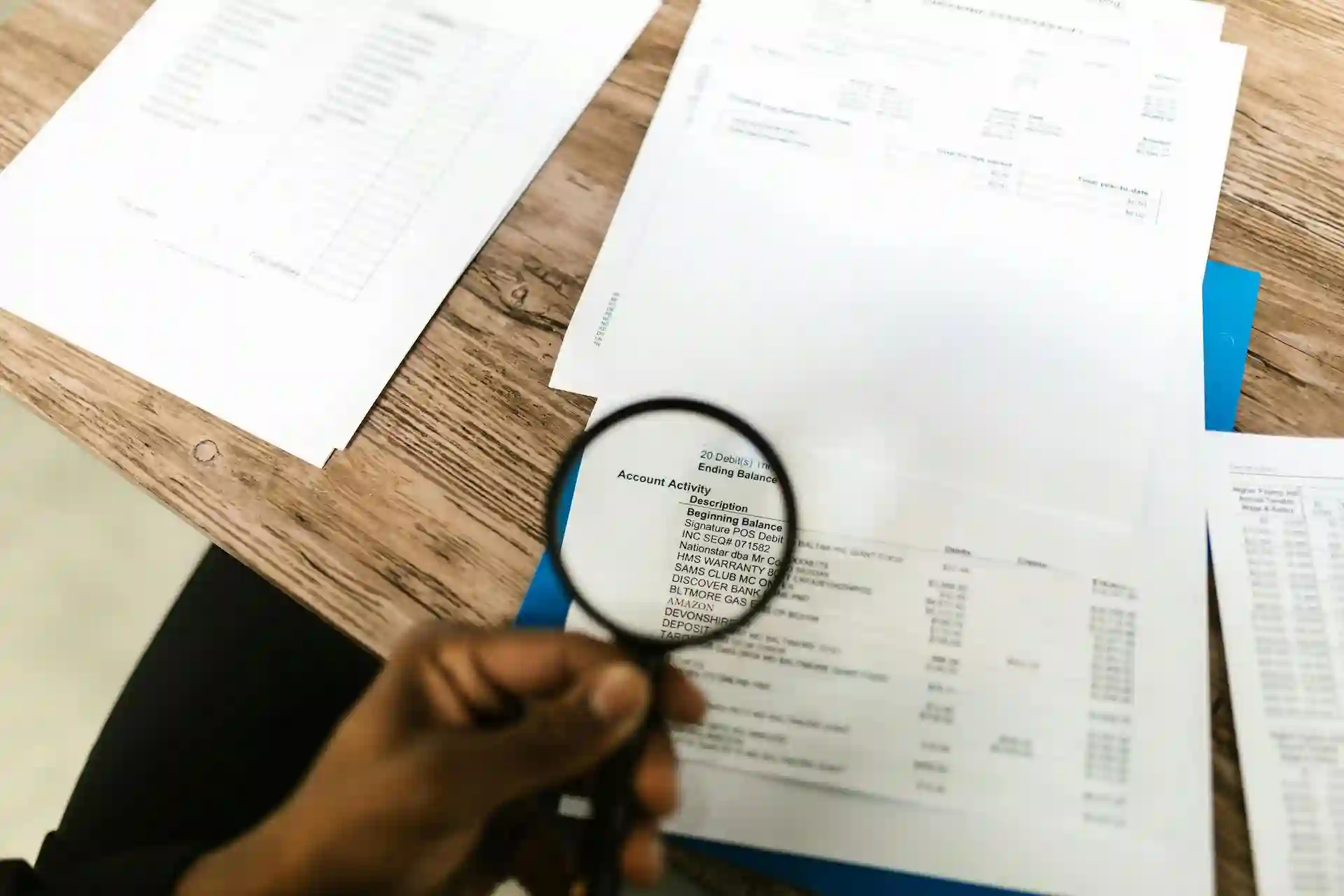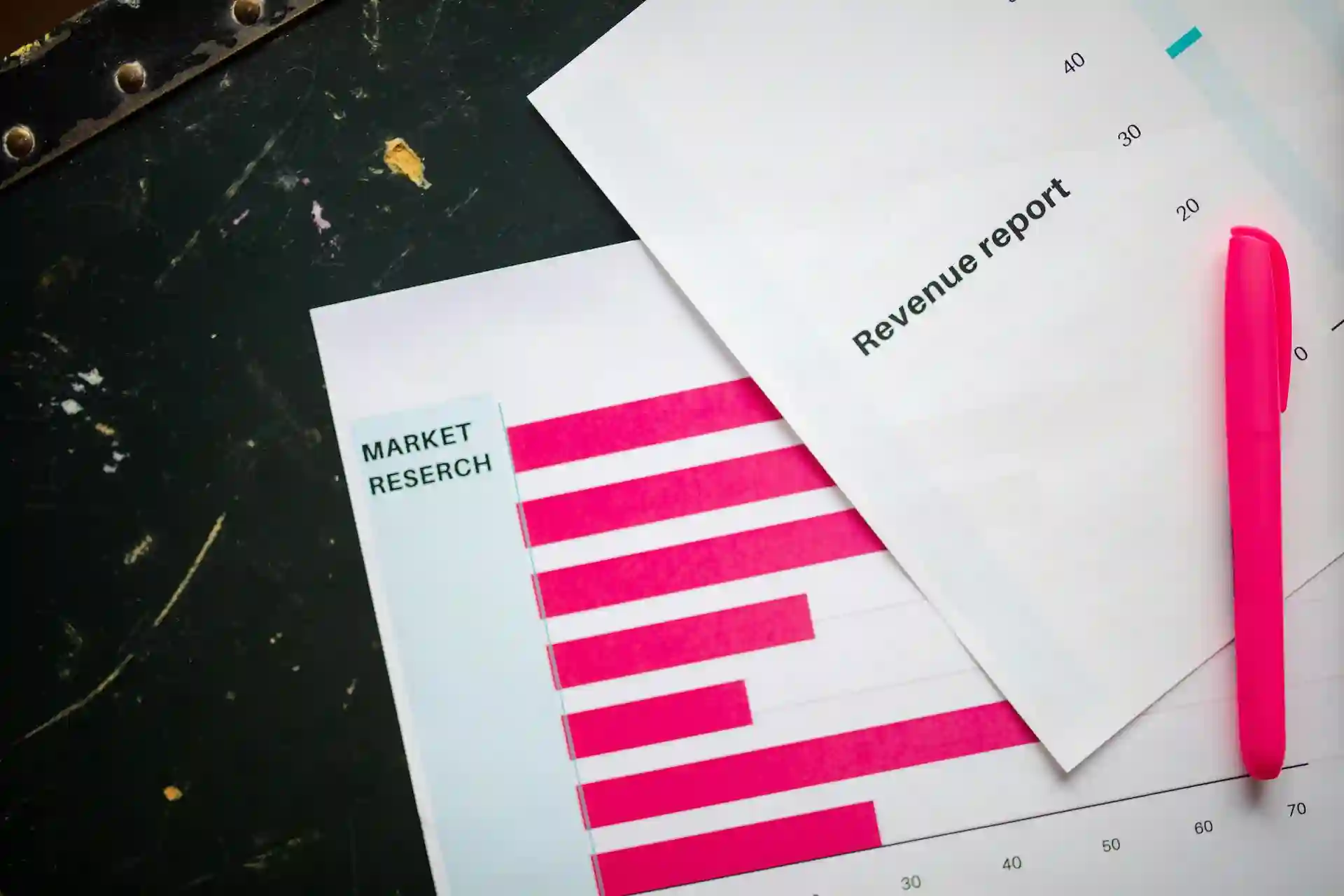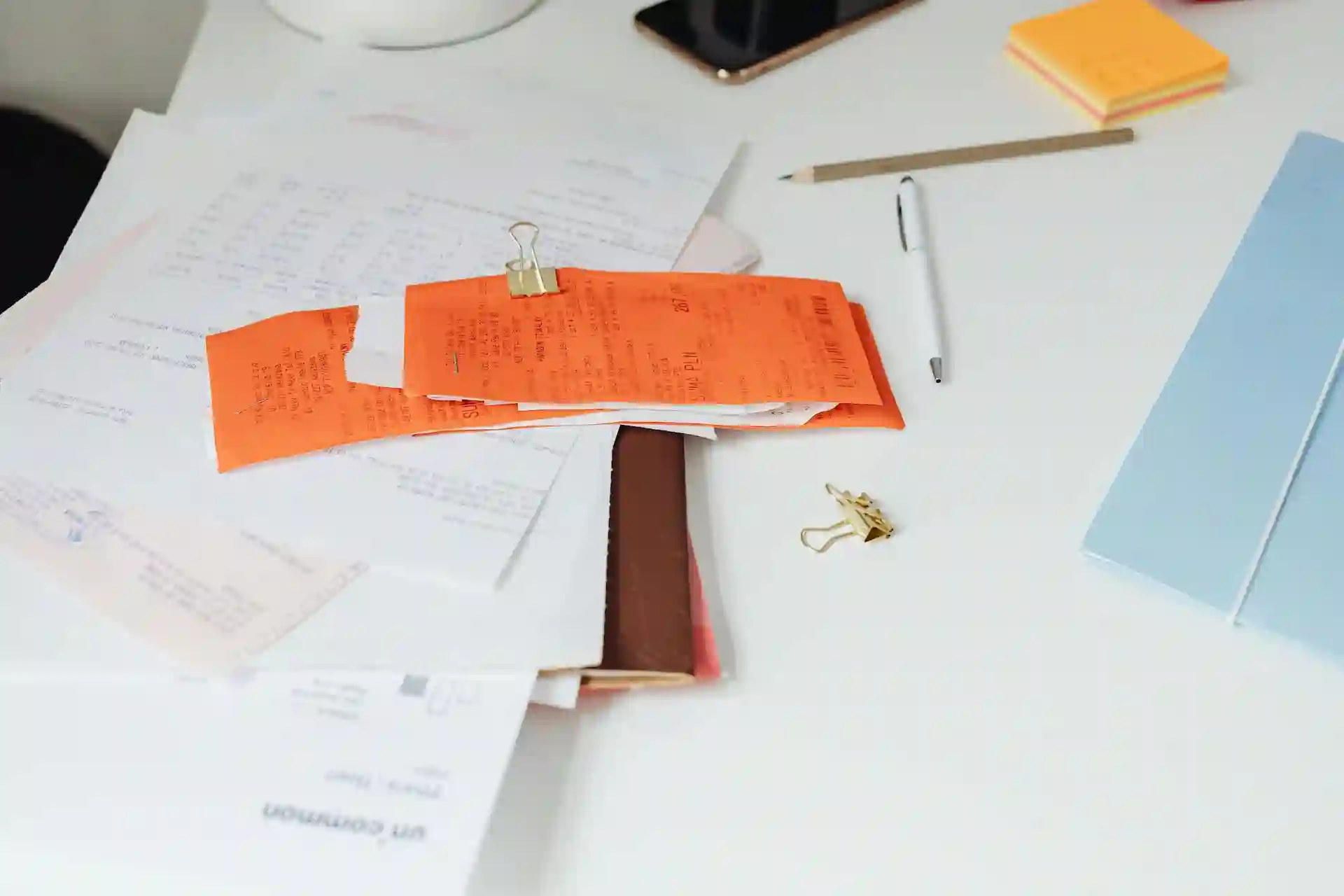Build automation with AI-powered low-code tool
Laiye Automation Creator enables anyone to create a compliant automation process in a drag-and-drop manner.

Build automation with AI-powered low-code tool
Laiye Automation Creator enables anyone to create a compliant automation process in a drag-and-drop manner.

What is Robotic Process Automation (RPA)?
✓ Understand instructions better through natural language
✓ Make decisions with AI insights based on collective data
✓ Organize and execute tasks securely with more precision

What is Intelligent Document Processing (IDP)?
Nowadays, IDP can draw conclusions or make predictions based on data from paper or electronic documents, which means you can form business insights by yourself.
Six Core Capabilities of IDP

Core advantages
- Leading performance
Laiye IDP is powered by semantic understanding via LLMs and our unique OCR technology. Accuracy is ensured even in complex scenarios. - Enterprise-grade security
Certified by international standards such as ISO/IEC 27001. Reliability and data security is over 99.9%. - Trustworthy intelligence
Process documents with human feedback. Improve capability through self-learning and upgrades. - Open integration
Integrated with RPA and connected to open API and MCP, Laiye IDP can handle documents on various systems and applications.

Automation Creator
Build end-to-end automation with AI-powered low-code tool
Build a robot to run software for you
Use UI and API automation to mimic human work. Get freedom from tedious tasks and focus on meaningful, creative projects.
Connect legacy systems without APIs for integration or automation by mimicking the operation of human and at a high frequency.
Land complex automation projects fast, and quickly build trust on digital tools in pilot projects.
Edit the processes to reflect changes in roles, business logic, or policies using a drag-and-drop editor.
Difference between types
floating authorization
binding machine
foating authorization
Difference between community and enterpise versions
Paradigm Shift in RPA Development

Easy to use
A flowchart view makes it simple to understand processes. Built-in enterprise-level templates help process owners quickly grasp business logic.

Visual & code view
Switch between visual and code views to suit citizen developers or developers in general. Everyone with or without knowledge of coding, can create their own automation processes. Meanwhile, developers can share codes with each other by simple copy-and-paste.

Resource sharing and standardized collaboration
With Automation Creator, developers can easily access, install, and upgrade shared resources to simplify the acquisition process. The Automation Commander also offers a wide range of third-party plugins, available on demand to extend functionality.

Intelligent interface automation
Using advanced computer vision and AI, the platform delivers accurate recognition and fast interaction with browsers (IE, Chrome, Firefox, Edge, 360) and software (SAP, Oracle, Citrix, Salesforce, ServiceNow, Workday, Netsuite, WeChat, and more). A built-in browser simplifies web automation.

Information extraction
Integrate text, table, and document recognition with zero coding. Users can enable AI functions that support image files, PDF documents, and screen elements as input sources through a simple point-and-click interface. Table data can be extracted as structured tables or exported directly to Excel. The system accurately identifies key fields in a wide range of documents, including invoices, train tickets, travel itineraries, ID cards, social security cards, driver's licenses, household registration booklets, passports, property certificates, and business licenses.

Modular development and collaborative design
Automation Creator supports modular design for multi-user collaboration. Developers can encapsulate common command sets into reusable libraries, integrate multiple workflows with nested sub-processes, and assign testing environments for each block to enable independent testing and smoother integration.
Differences between SaaS Version & On-premise Version
Differences among different types
Differences between community & enterprise versions
Differences between community version & enterprise version
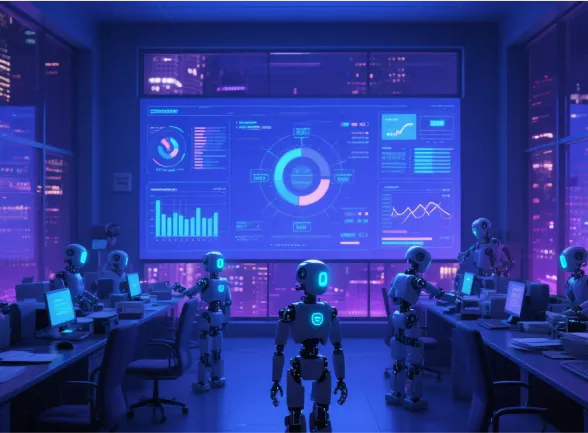
RPA in the future
RPA remains essential for digital transformation.
Simplify automation: Low-code platforms let anyone build robots.
Wide compliance: Runs on old systems without costly transfering.
Handles complex tasks: Manages tasks across multiple apps.
Self learning: Cloud and API integration enhance automation.
Build digital worker: Advanced AI agents are deployed on your system to be utilized in any business scenarios.
Agent marketplace: With a user-friendly interfacing, anyone can run automation directly on MCP-supported systems.
Cognitive Automation: Simply tell the agents your needs, and they will reason and follow the steps.
Empower employees: free employees from repetitive tasks and work on productive jobs.
Human-AI collaboration: chat with agents to push actions. Auto-alerts are triggered when problems appear.
Developing skills: learn and build automation workflows without coding knowledge. Draw and share experience in our developers community.
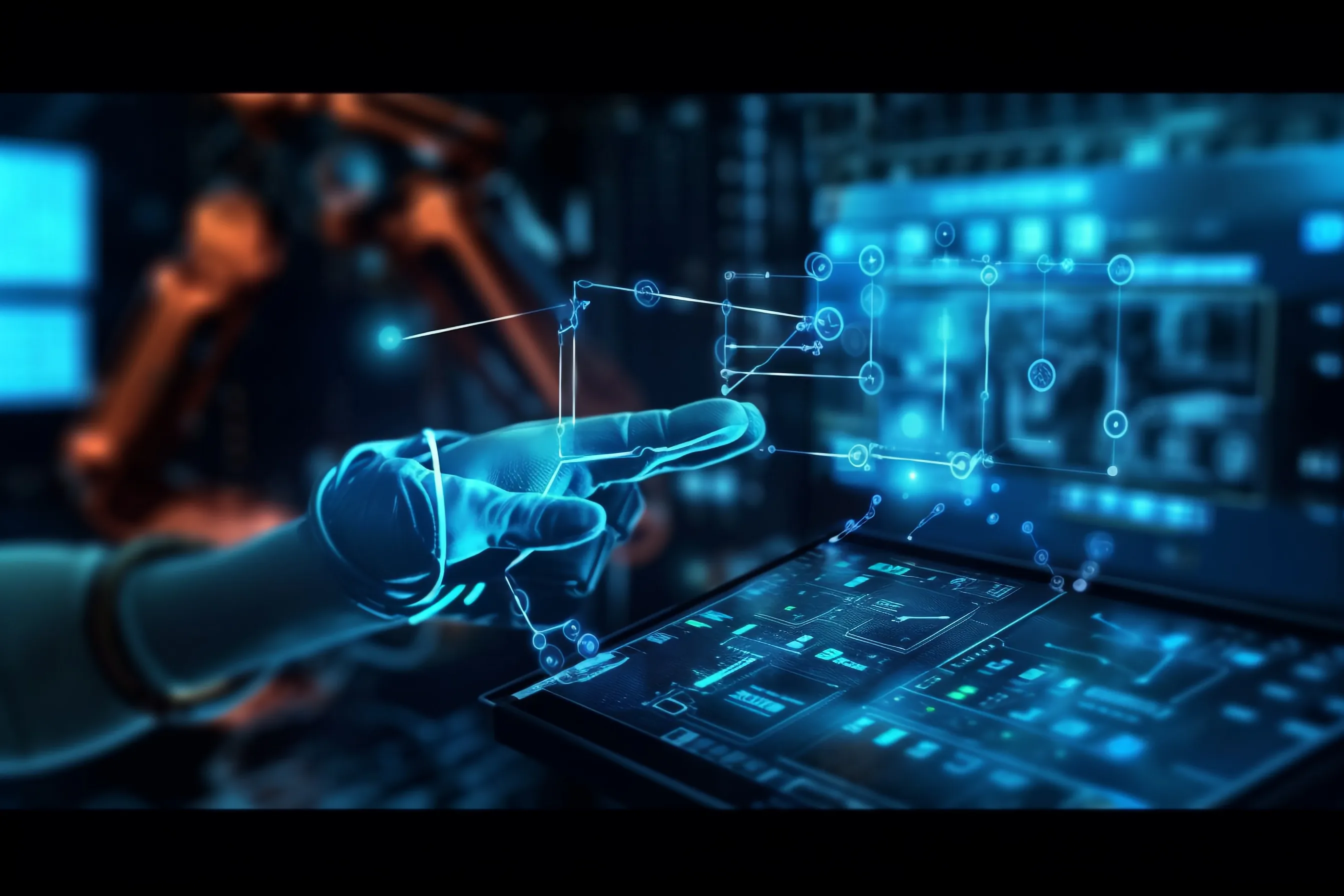
RPA Center of Excellence
The RPA CoE (center of excellence) is a team that:
✓Shares the best ways to use automation across departments
✓Makes sure the data can be utilized on all systems
✓Automates workflows for the enterprise
For businesses, CoE makes decisions faster, gets more value from data base and significantly cuts costs.
For employees, they can learn automation skills, spend less time on busywork and focus on creative thinking.

IDP in the future
LLM-driven IDP can understand sentences and further do analysis. For instance, IDP can evaluate clause that may impact your business and simulate costs of every step. Based on actionable suggestions, decision-making is no longer an issue.
To accelerate document processing, we let specific models work together. The workflow is like a pipeline; text, images, tables, etc. are analyzed and become your own database to generate AI business insights.
Connect your CRM system with Laiye IDP to get structured data resources for utilization. Built your chain of value, from database to business insights.