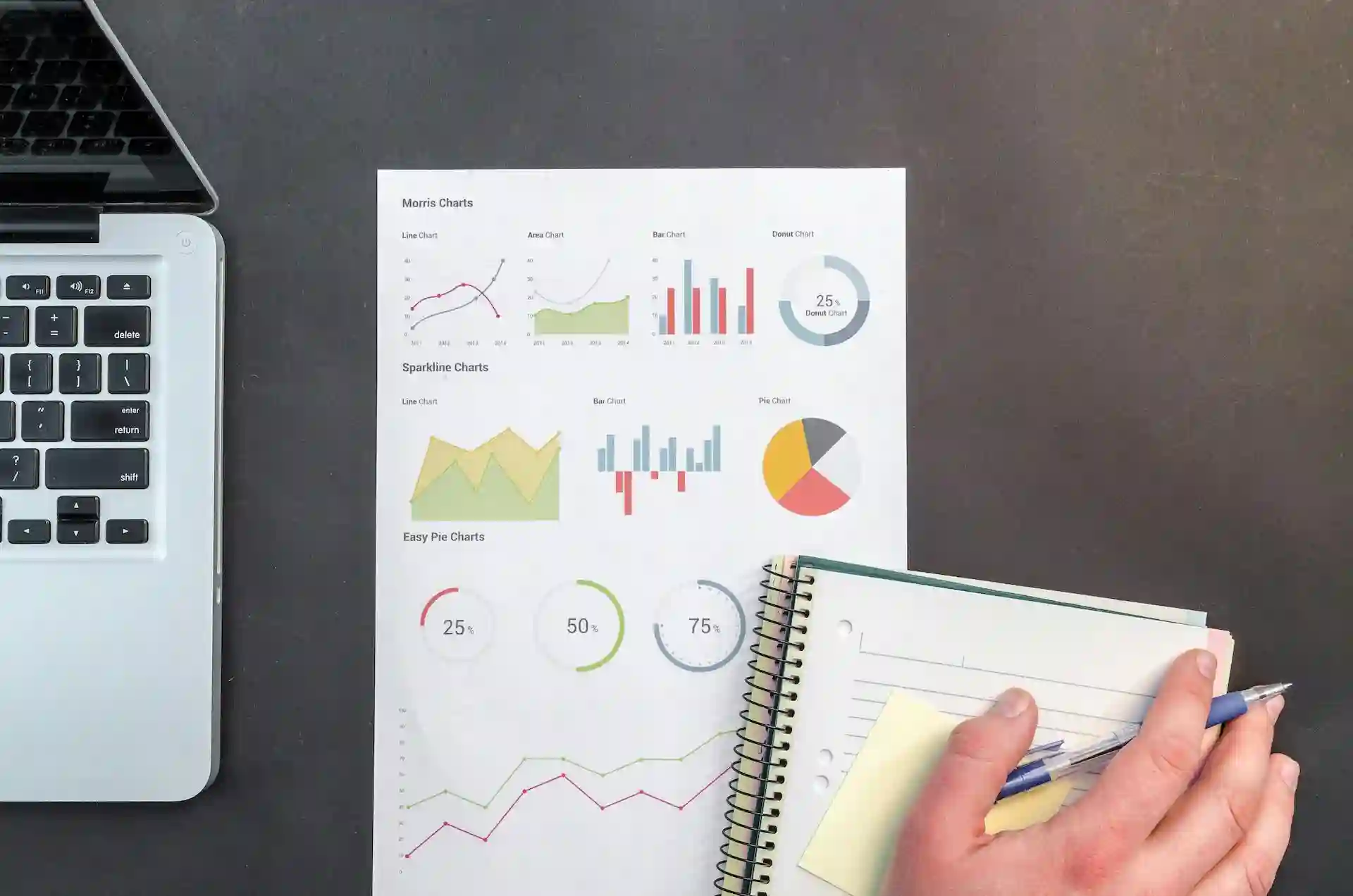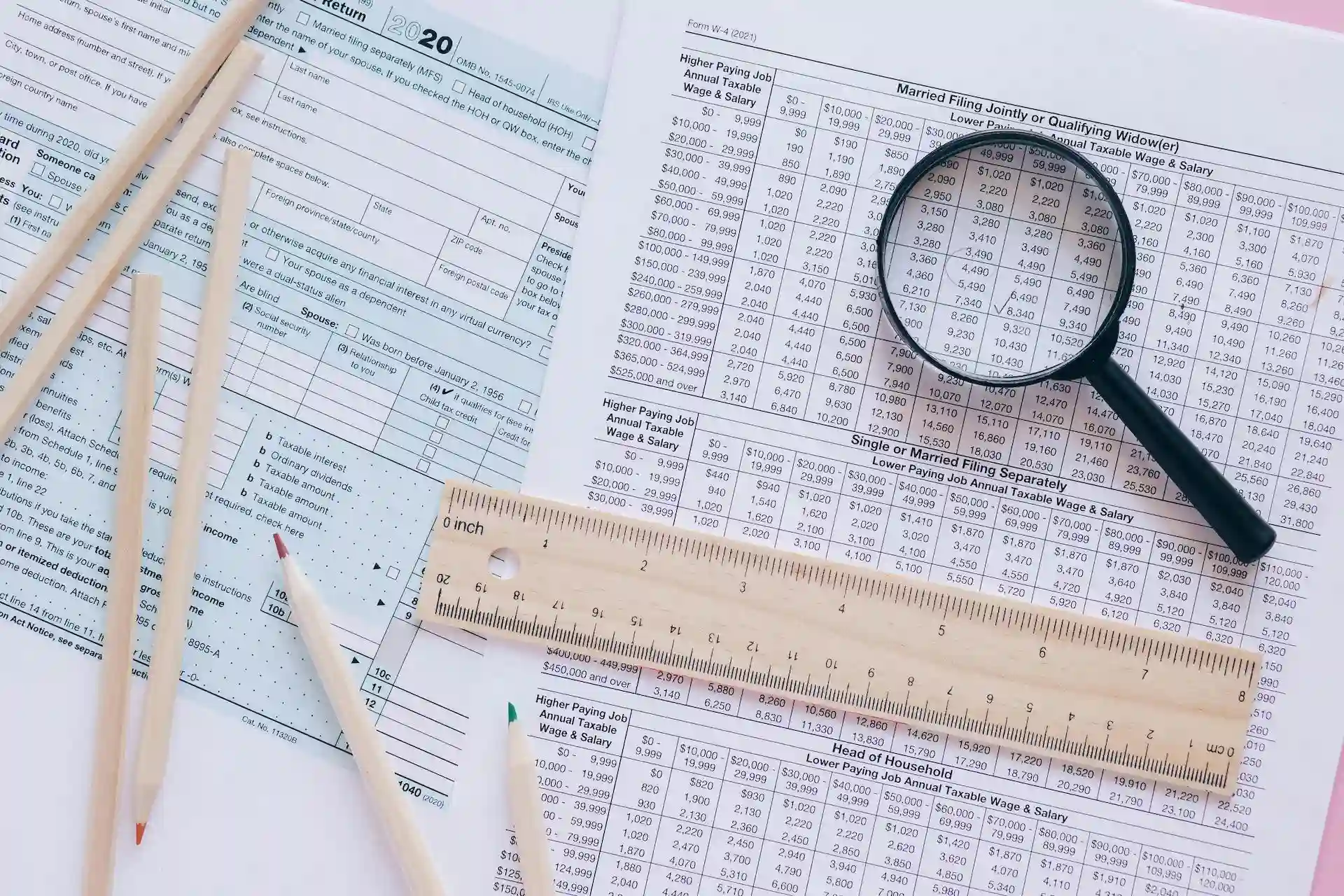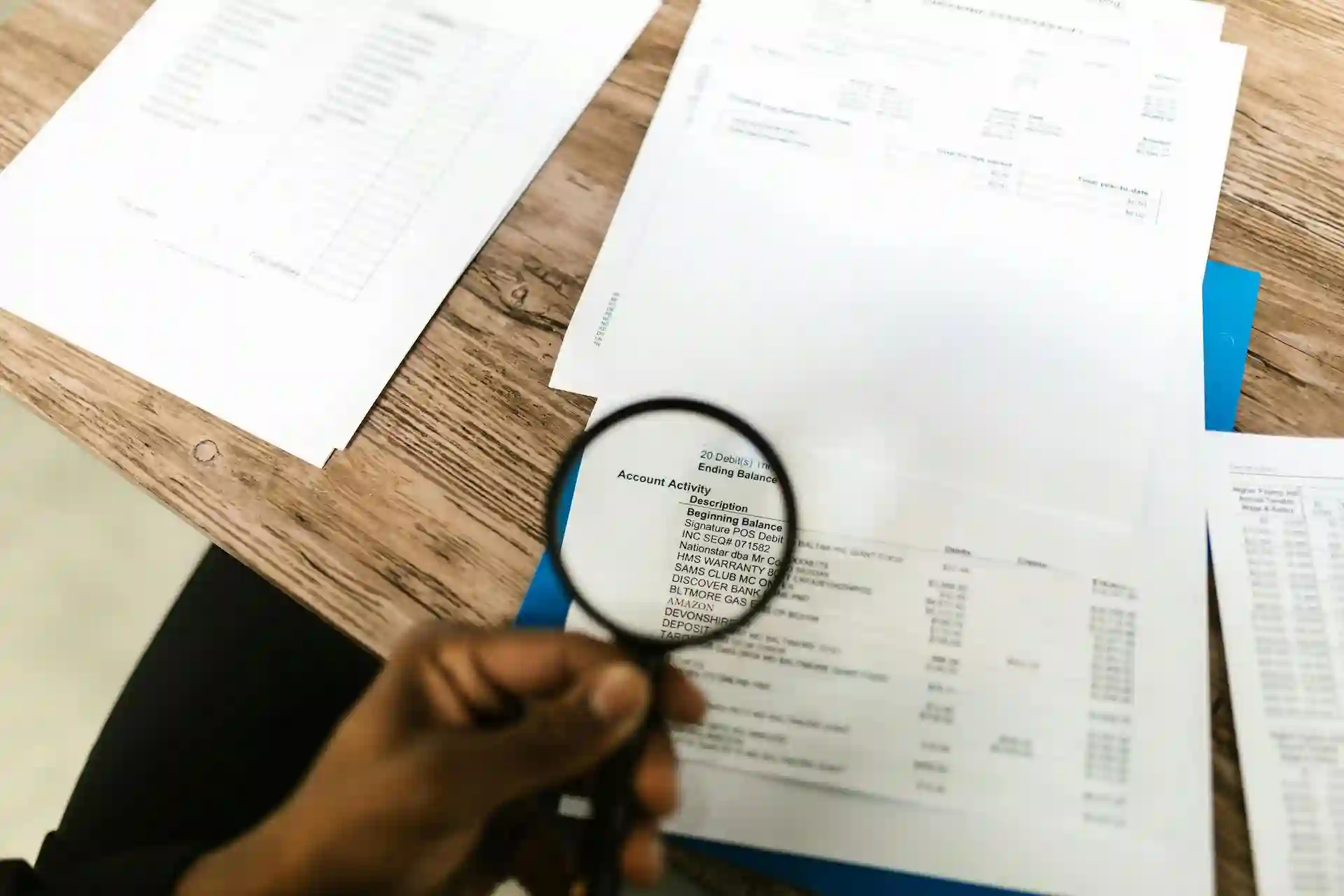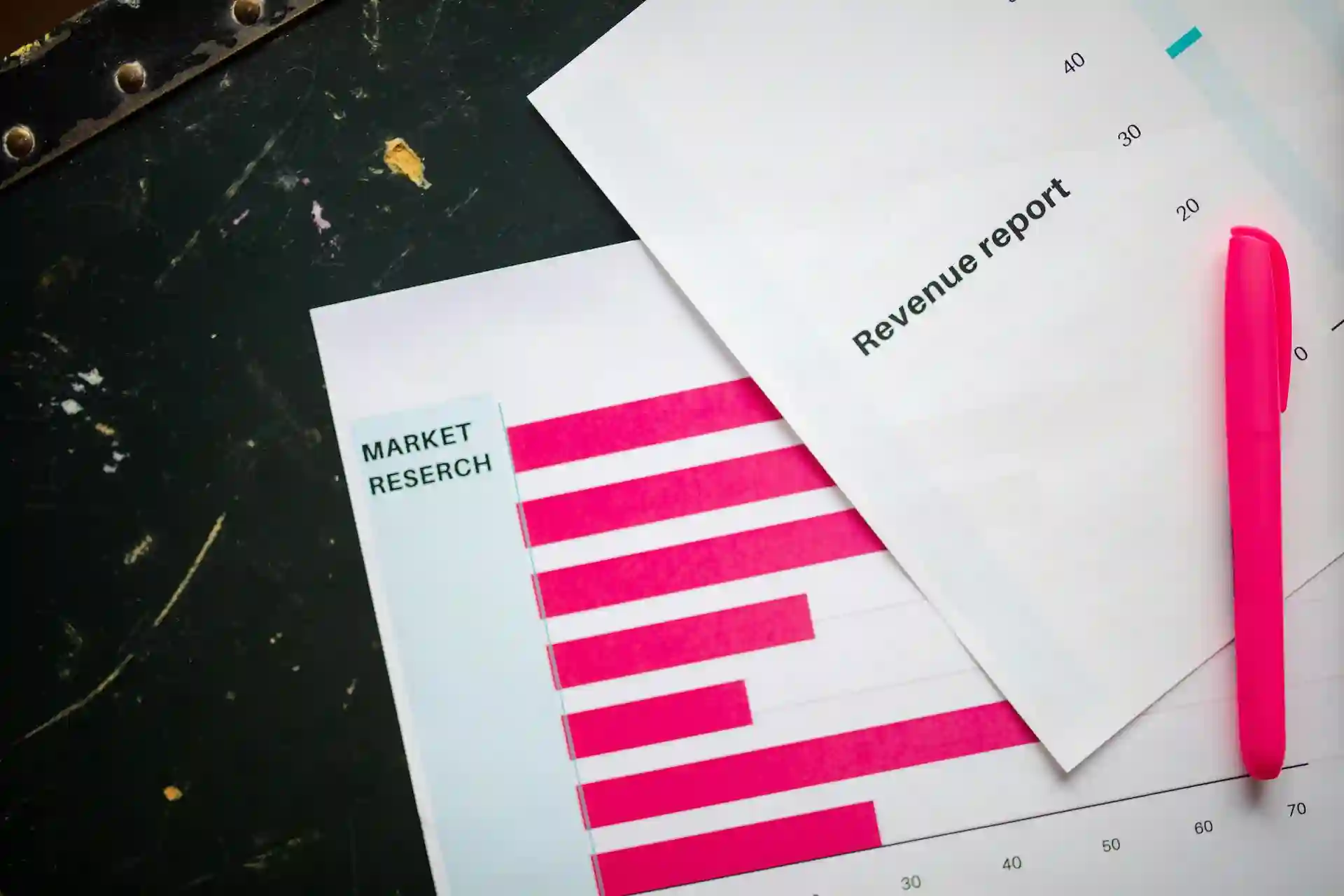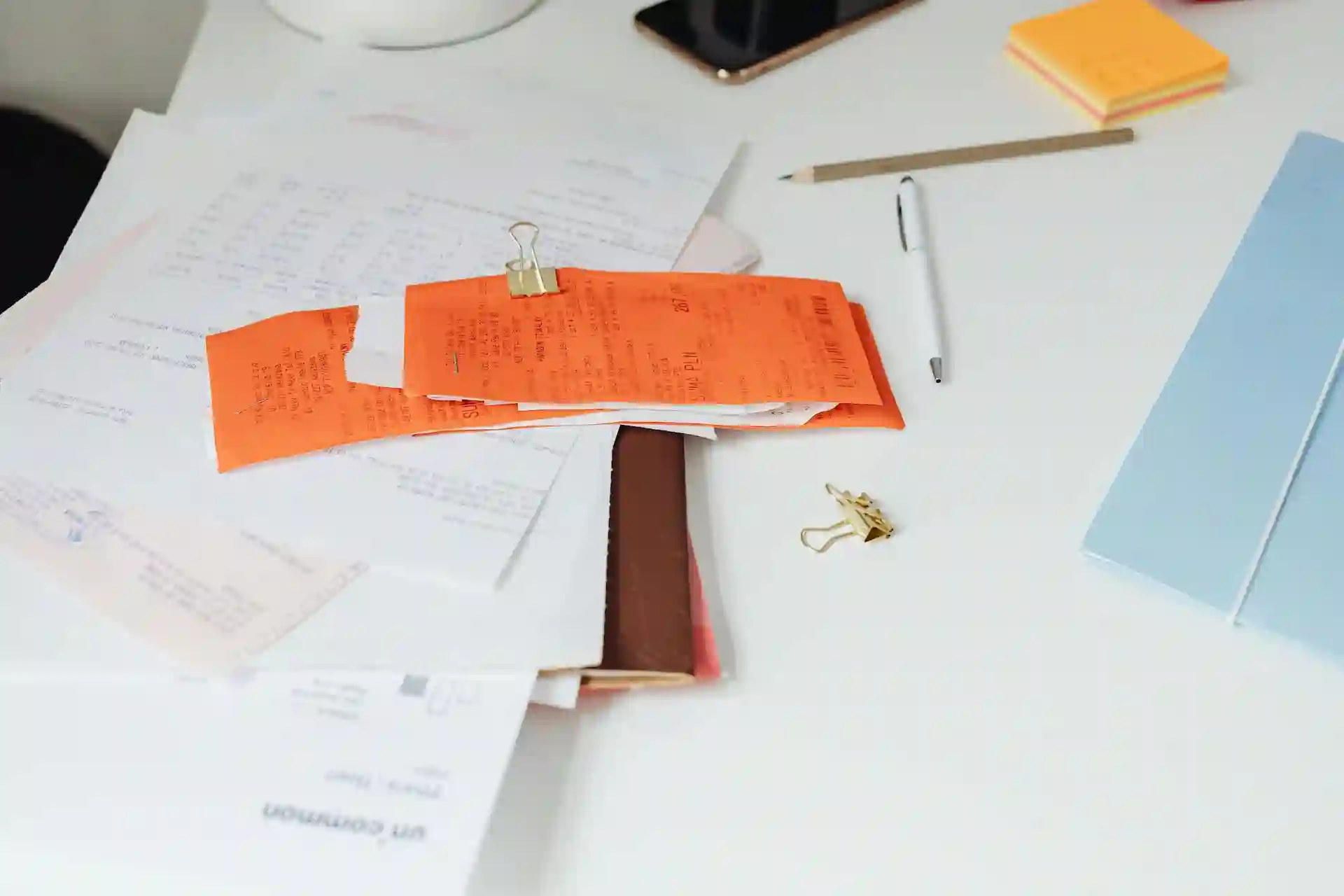Efficient resume screening and candidate communication
Find the candidate that best suits the offer with the help of intelligent automation.

Efficient resume screening and candidate communication
Find the candidate that best suits the offer with the help of intelligent automation.

What is Robotic Process Automation (RPA)?
✓ Understand instructions better through natural language
✓ Make decisions with AI insights based on collective data
✓ Organize and execute tasks securely with more precision

What is Intelligent Document Processing (IDP)?
Nowadays, IDP can draw conclusions or make predictions based on data from paper or electronic documents, which means you can form business insights by yourself.
Six Core Capabilities of IDP

Core advantages
- Leading performance
Laiye IDP is powered by semantic understanding via LLMs and our unique OCR technology. Accuracy is ensured even in complex scenarios. - Enterprise-grade security
Certified by international standards such as ISO/IEC 27001. Reliability and data security is over 99.9%. - Trustworthy intelligence
Process documents with human feedback. Improve capability through self-learning and upgrades. - Open integration
Integrated with RPA and connected to open API and MCP, Laiye IDP can handle documents on various systems and applications.

Candidate Screening Agent
Products Benefits
Search, capture, and download candidates' resumes based on the query of HR.
The confirmed and modified data you send to Collaboration Hub is collected as training data to improve the performance of AI models. Thus, the more you use Collaboration Hub, the more effective ML models can be.
Intelligent communication enhances engagement and boosts onboarding conversion rates, significantly improving recruitment efficiency.
Difference between types
floating authorization
binding machine
foating authorization
Difference between community and enterpise versions
Paradigm Shift in RPA Development

Help businesses find proper candidates and recruit employees
Eliminate manual screening and repetitive tasks while shortening recruitment cycles through automated outreach. Standardized assessments remove human bias to identify high-potential talents and ensure quality recruitment. Shift from reactive hiring to proactive talent pool development for sustained business growth.
Difference between APA and RPA
While RPA relies on manual labor to scale, APA leverages AI Agents to handle marginal costs, making long-tail automation economically viable.
(AI provides judgment and decision making capabilities for processes)
(only rule-based processes)
(still powered by code execution)
(code execution)
(screen operation AI agent)
(code must be modified when the interface changes)
How APA Scales Automation and Expands Business Boundaries

10x Developer Pool: Empowering Everyone to Build
APA leverages Agent-driven Development to transform complex programming logic into natural language oversight. This allows RPA engineers, IT team, business analysts, and even domain experts to participate in automation. By shifting automation from a scarce expert dependent resource to a scalable system capability, APA expands the pool of potential builders by an entire order of magnitude.
10x Scenario Coverage: Making Every Process Worth Automating
APA drastically lowers the cost of building and maintaining long-tail processes. With Built-in LLM Commands to handle non-standard decision-making and Computer Use Agents to manage frequent UI changes, scenarios that were previously impossible to automate now possess clear commercial value. APA extends enterprise automation coverage from the top 10% to over 50%, ensuring intelligent automation reaches every corner of the business
Differences between SaaS Version & On-premise Version
Differences among different types
Differences between community & enterprise versions
Differences between community version & enterprise version
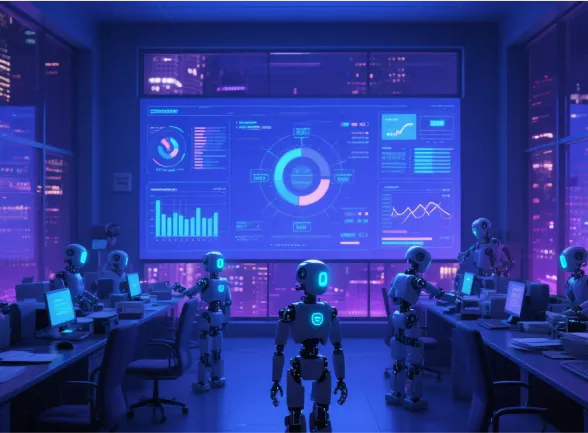
RPA in the future
RPA remains essential for digital transformation.
Simplify automation: Low-code platforms let anyone build robots.
Wide compliance: Runs on old systems without costly transfering.
Handles complex tasks: Manages tasks across multiple apps.
Self learning: Cloud and API integration enhance automation.
Build digital worker: Advanced AI agents are deployed on your system to be utilized in any business scenarios.
Agent marketplace: With a user-friendly interfacing, anyone can run automation directly on MCP-supported systems.
Cognitive Automation: Simply tell the agents your needs, and they will reason and follow the steps.
Empower employees: free employees from repetitive tasks and work on productive jobs.
Human-AI collaboration: chat with agents to push actions. Auto-alerts are triggered when problems appear.
Developing skills: learn and build automation workflows without coding knowledge. Draw and share experience in our developers community.
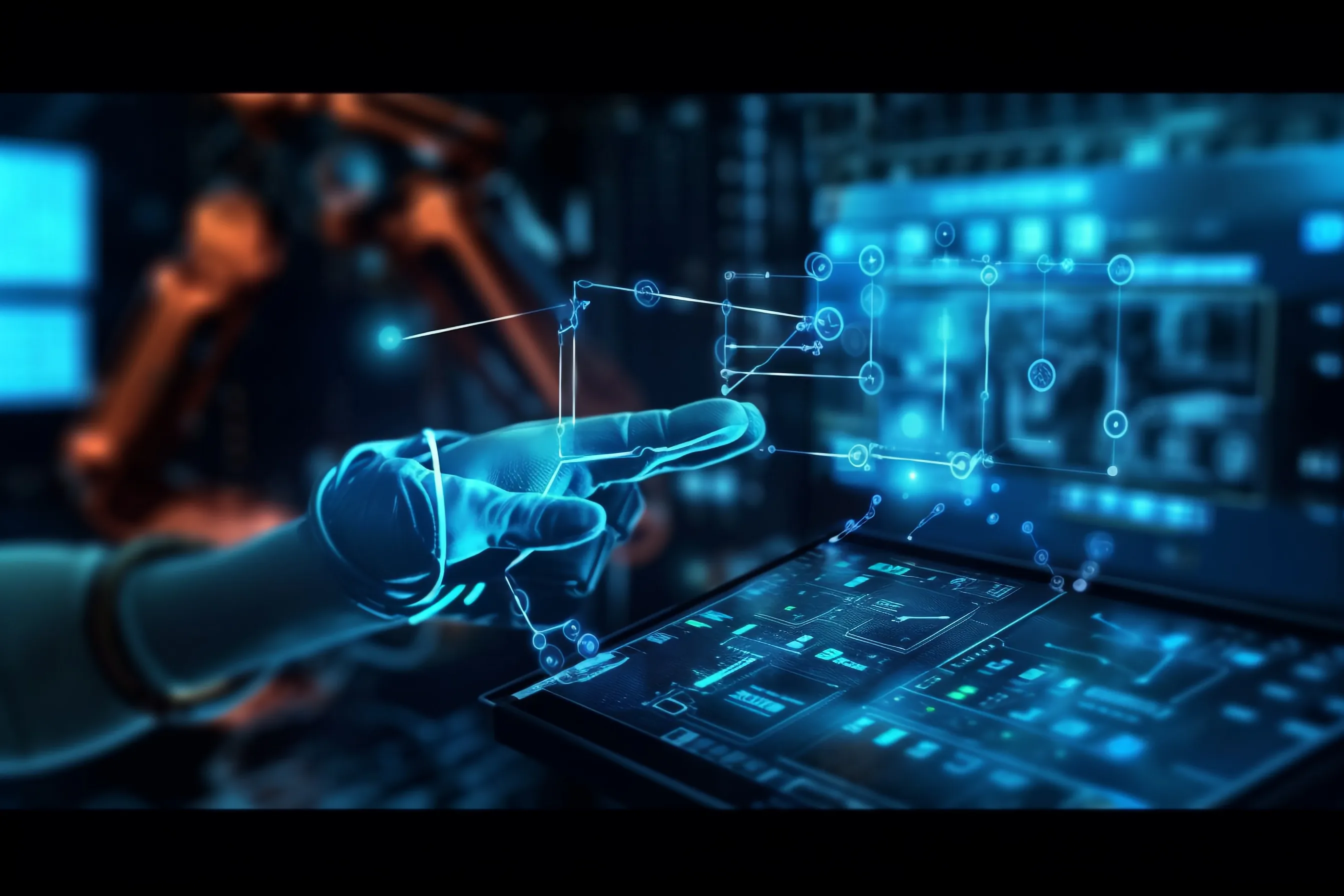
RPA Center of Excellence
The RPA CoE (center of excellence) is a team that:
✓Shares the best ways to use automation across departments
✓Makes sure the data can be utilized on all systems
✓Automates workflows for the enterprise
For businesses, CoE makes decisions faster, gets more value from data base and significantly cuts costs.
For employees, they can learn automation skills, spend less time on busywork and focus on creative thinking.

IDP in the future
LLM-driven IDP can understand sentences and further do analysis. For instance, IDP can evaluate clause that may impact your business and simulate costs of every step. Based on actionable suggestions, decision-making is no longer an issue.
To accelerate document processing, we let specific models work together. The workflow is like a pipeline; text, images, tables, etc. are analyzed and become your own database to generate AI business insights.
Connect your CRM system with Laiye IDP to get structured data resources for utilization. Built your chain of value, from database to business insights.