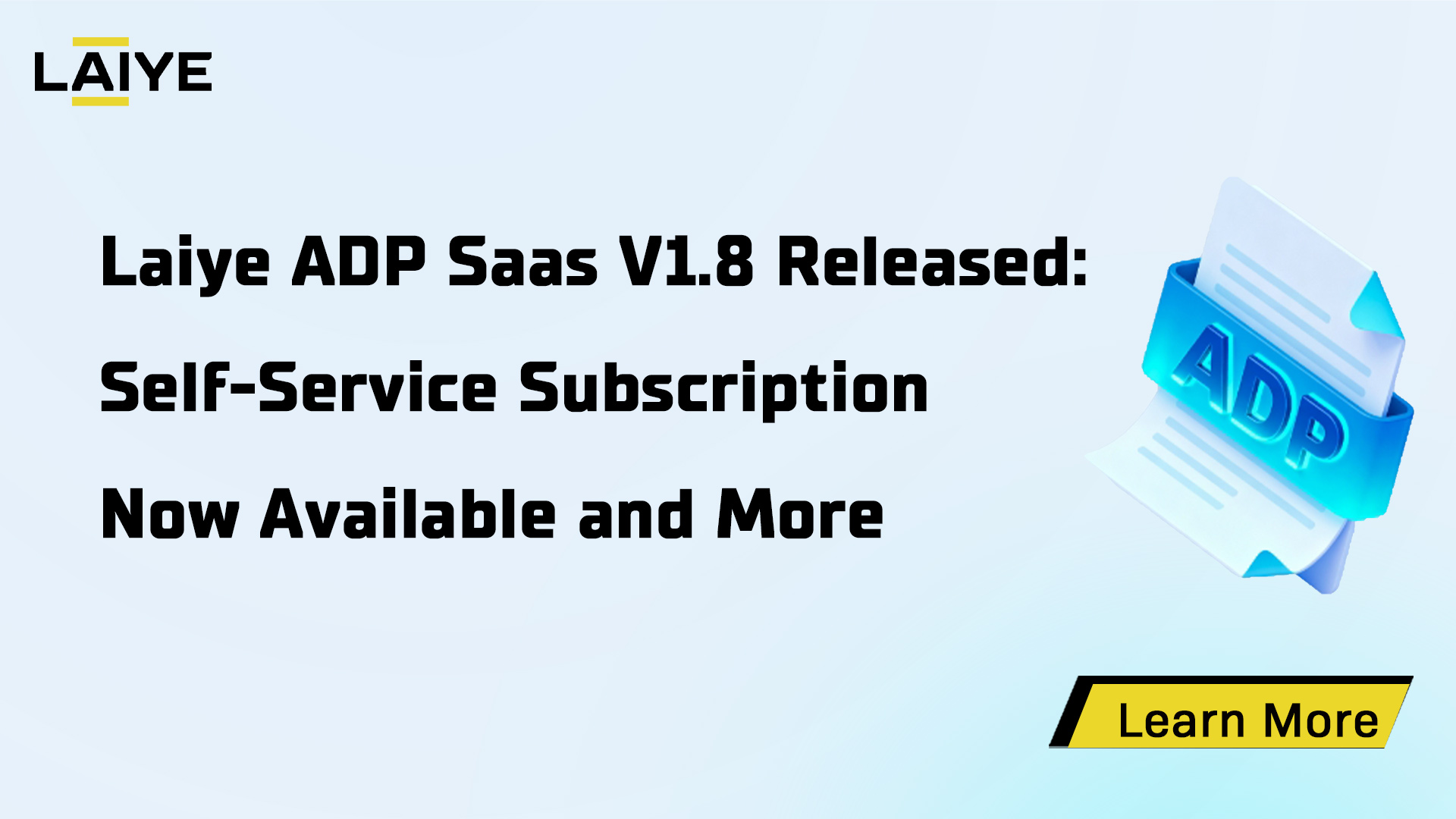Laiye Automation Creator 6.7.0.25.11.20 Community Edition Update Notes


Release Date: 2025-11-20
Get the Community Edition's Download Link
Brand and Experience Refresh
Brand Identity Unification: The product brand has been officially upgraded from "UiBot" to Laiye Automation, supporting both Chinese and English language switching to meet the needs of domestic and international users.
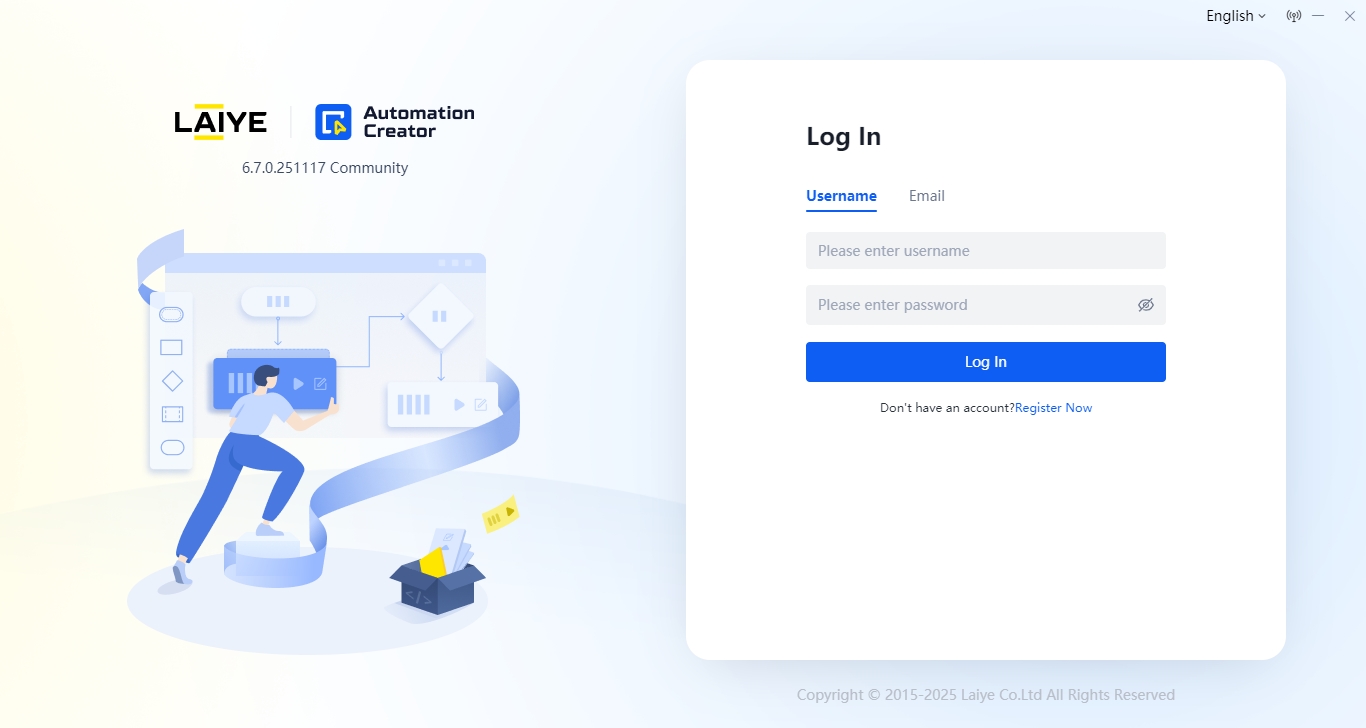
Flowchart & Toolbar Optimization: The width of process blocks and sub-process components has been increased and they are now marked with their type, improving identifiability. The toolbar layout has been optimized for more intuitive operation.

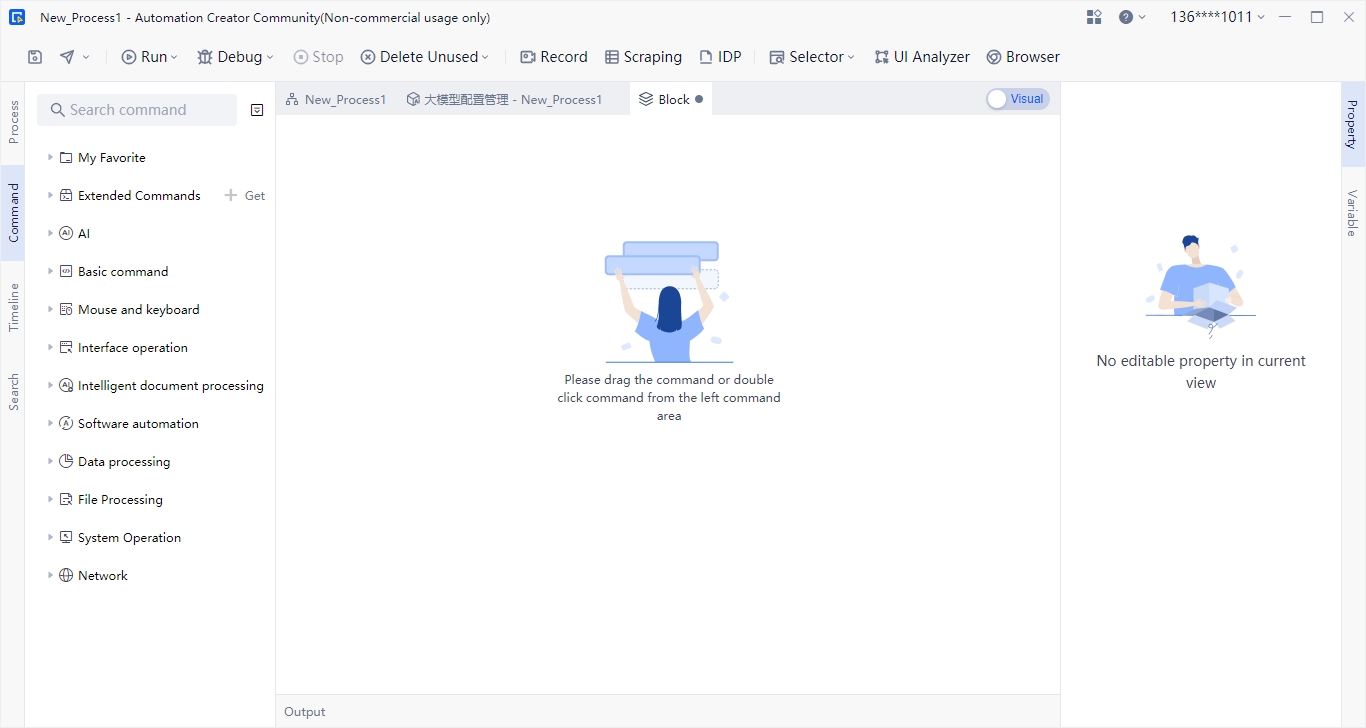
Process Development and Management Enhancements
Process Block Import & Export:
- Supports exporting process block code and associated UI library elements together into a
.tepfile, enabling complete process migration and sharing. - When importing, compatible with both the original
.taskformat and the new.tepformat, automatically synchronizing UI element information.
UI Library Management Upgrade:
Delete Unused Elements:
- Supports one-click cleanup of UI elements and windows generated during development but not used.
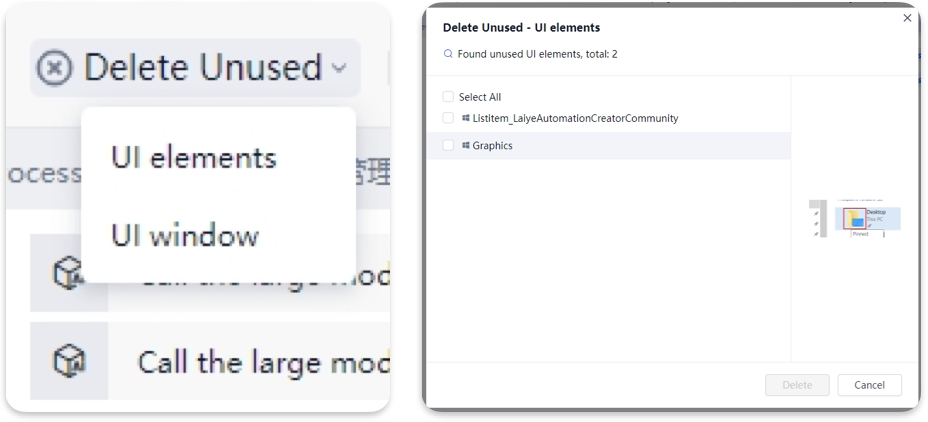
Element Reference Management:
- Find References: Right-click an element to view all reference locations.
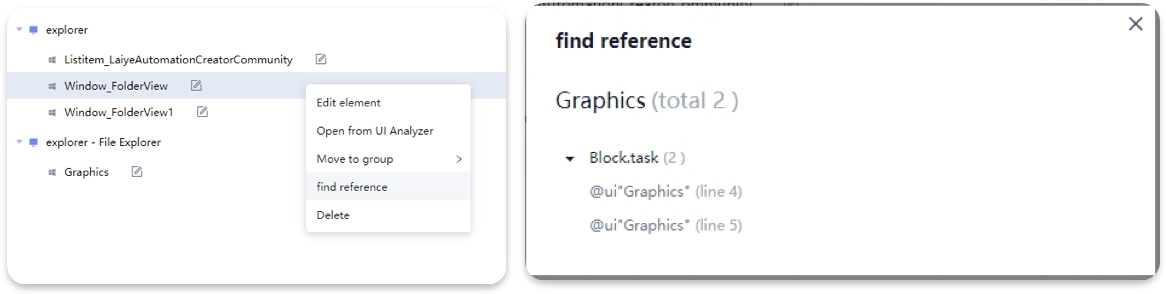
- Safe Deletion: Confirmation is prompted before deleting referenced elements to avoid accidental operations.

- Global Edit: When modifying an element's name, supports synchronously updating references across the entire process, improving development efficiency.

Source Code Mode Navigation Enhancement:
- Go to Subroutine Definition: In the source code view, select a subroutine name and press F12 to quickly jump to its definition.
Log Settings:
Supports log level settings (Info Log / Diagnostic Log) and exporting system logs by date.
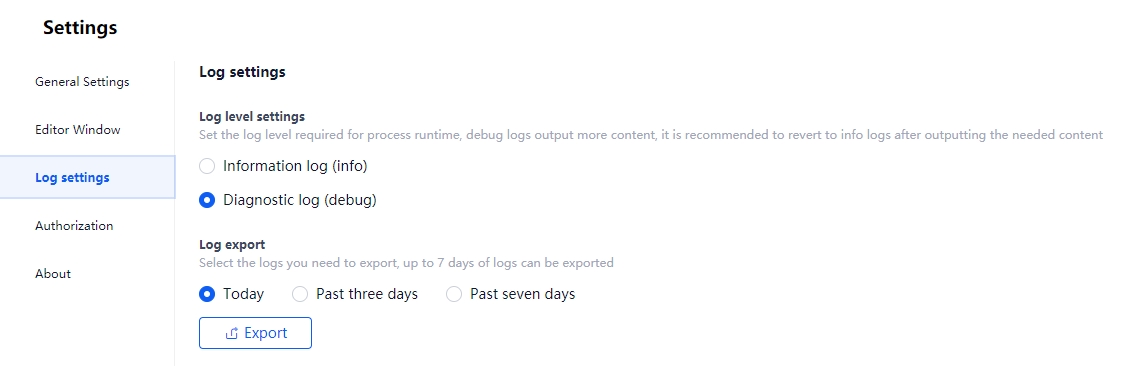
New and Optimized Commands
LLM Commands:
Added commands for invoking large models, supporting calling large models to answer questions or process natural language.

Supports project-level configuration management for large models, allowing flexible selection and use of different models within processes.
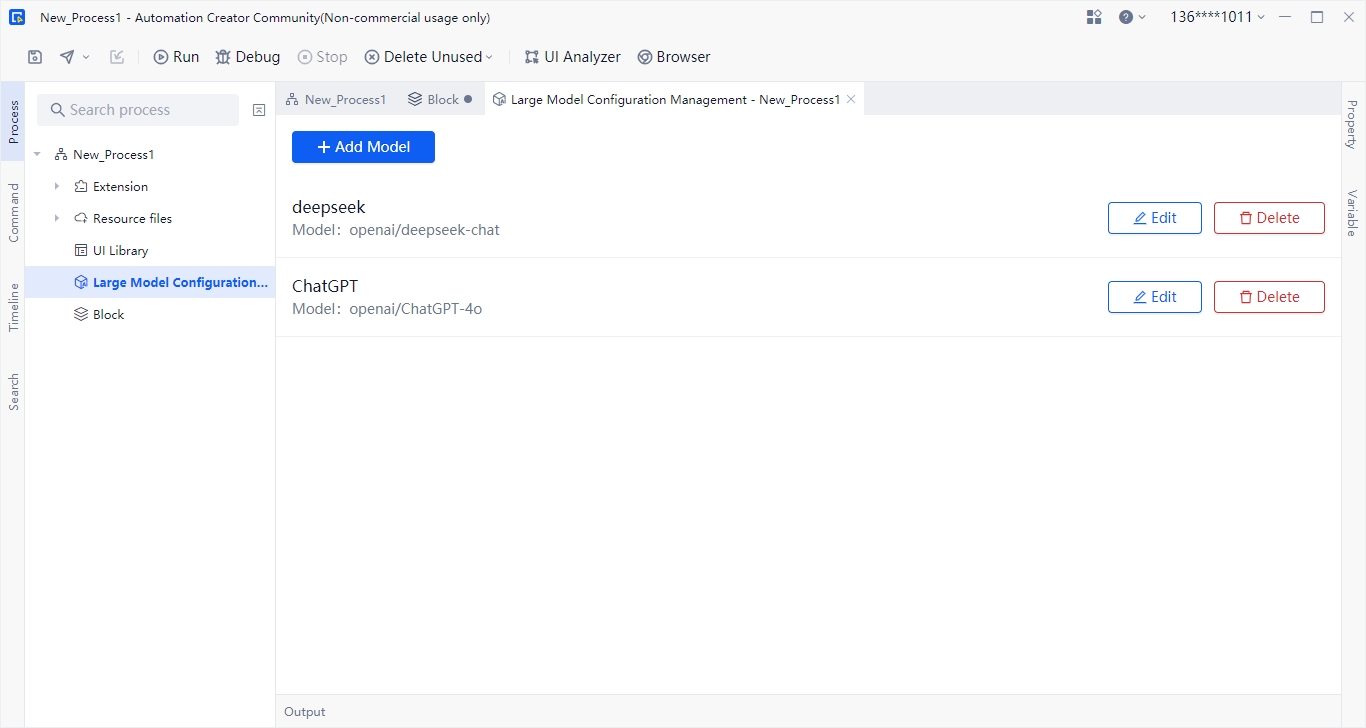
Data Processing - DataTable Commands:
- New commands: Build DataTable from Excel, Insert Row, Insert Column, Write Row, Write Column, Read Data Row, Read Data Column, Read Cell, Write Cell, Save to Excel Workbook, Find Data, Append Row, Append Column.
- Supports common data processing for WPS Excel files.
SAP Commands:
- New commands: Connect to SAP Server, Log in to SAP Account, Call Transaction Code, Read Status Bar Information.
HTTP Commands:
- New commands: Send HTTP Request, Upload File.
Office365 Commands:
- New commands: Connect to Office365, Send Email, Get Mail List, Move Email, Download Attachment, Reply to Email, Download Email.
Exchange Commands:
- New commands: Send Email, Get Mail List, Move Email, Delete Email, Download Attachment.
SharePoint Commands:
- New commands: Connect to SharePoint, List Files or Folders, Get File Info, Download File, Upload File, Create Folder, Delete File or Folder.
Excel Command Optimizations:
- Find Data (Excel.Find): Added 4 optional attributes: Search Range, Case Sensitive, Cell Match, Distinguish Full/Half Width.
- Save Excel Workbook (Excel.SaveAS): Phased out the original [Save Excel Workbook] (Excel.SaveOtherFile) command, maintaining compatibility.
- Open Excel Workbook (Excel.Open): Phased out the original [Open Excel Workbook] (Excel.OpenExcel) command, maintaining compatibility.
- Close Excel Workbook (Excel.Close): Phased out the original [Close Excel Workbook] (Excel.CloseExcel) command, maintaining compatibility.
SMTP/POP Command Optimizations
- Send Email (Mail.SendExt): Phased out the original [Send Email] (Mail.SendEx) command, maintaining compatibility.
Other Command Optimizations:
- Connect FTP Server: Added optional attributes "Transfer Mode", "Character Encoding".
- Check if Element Exists: Added optional attribute "Wait for HTML document loading to complete".
- Wait for Element: Added optional attribute "Wait for HTML document loading to complete", optimized the "Timeout" attribute description.
- For the "Activate Window" attribute in target (mouse, keyboard, UI element, window) commands, now supports automatically un-pinning windows of programs started by the system user, compatible with Win7 SP1\Win10\WinServer 2019.
Extension and Integration Capabilities
Browser Extensions:
Added 360 Enterprise Security Browser extension, supporting web automation operations.
Extensions can be installed, upgraded, and uninstalled independently, adapting to browser version 13 and above.
Custom Browser Extension (Beta):
Supports adding extensions to custom enterprise-level Chromium-based browsers.
After adding, the corresponding browser type can be selected in the "Start New Browser" command.
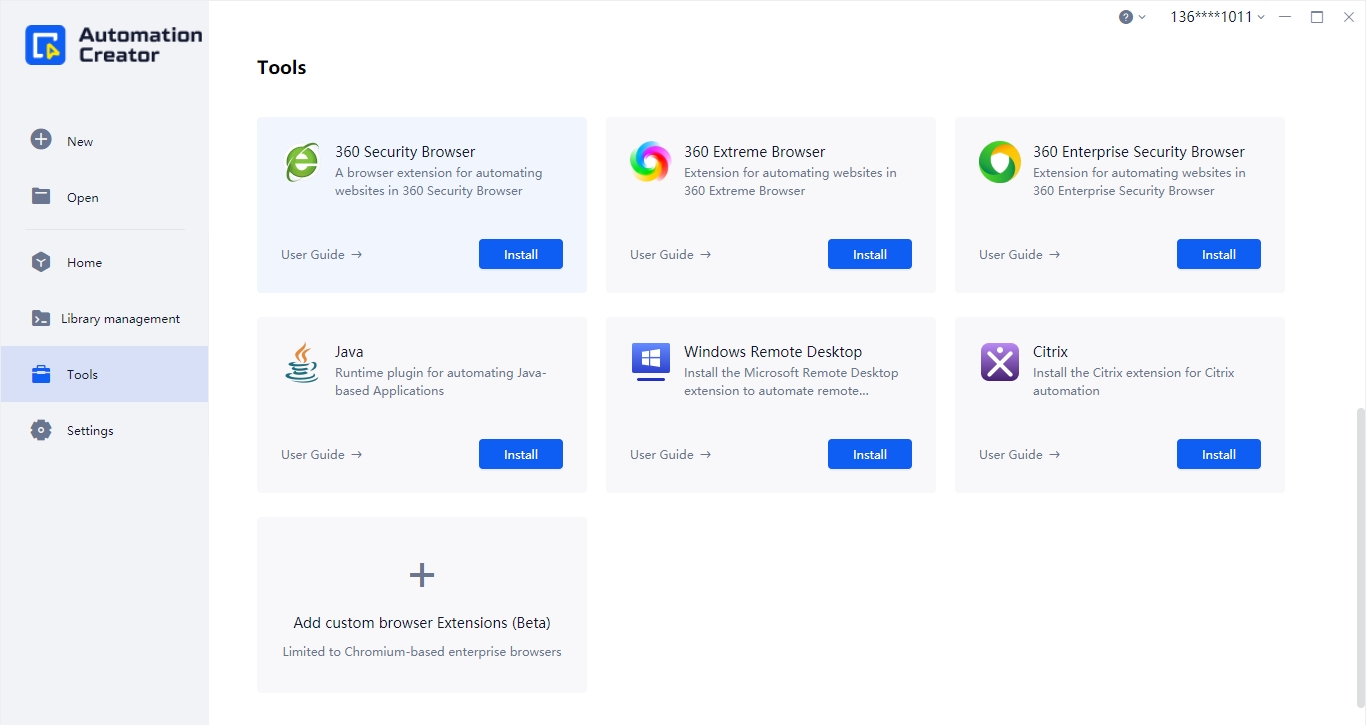
New Command Management:
- New Command Definition: Uses
.plgformat, supports convertingPython/.Netplugins to the new standard format. - Python/.Net Plugin Creation New Specification: Supports multiple file structure formats, including dependency management.
- Command Management Interface: Supports importing, viewing, searching, deleting command packages, and version management.

New Command Center: Supports installing, updating, and uninstalling command packages within projects.
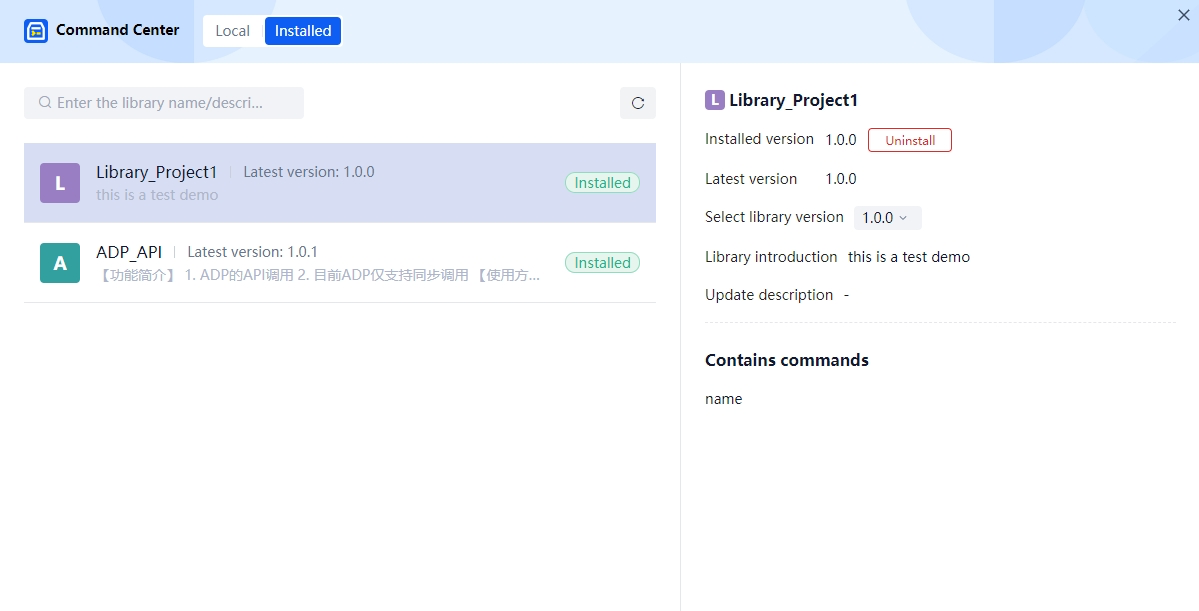
Security and Compatibility Improvements
Network Security:
Supports adaptation to environments with self-signed certificates.
Supports multiple proxy rule configurations, enabling application development in enterprise cross-private network environments.
System Compatibility:
Compatible with web automation under Chromium kernel browser Manifest V3 extensions: Supports Chrome 127+, Edge 134+, 360 Speed Browser, 360 Security Browser, and other Chromium-based browsers.
Other Optimizations and Improvements
Data Scraping Enhancement:
- Supports scraping table data from C# WinForm framework's DataGridView/DataTable controls.
- Supports scraping image URLs and descriptive text from web pages.
- Supports scraping table data composed of partially nested DIVs.
- Improved stability when scraping a large number of rows (less than 3000 rows).
Process Input Optimization: Default value changed from mandatory to optional.
Built-in Browser Upgrade: Replaced with self-compiled Chromium kernel, pre-installed with browser automation extensions.
Note on Product Engine Upgrade and Python Language Support
Starting with version V6.7.0, laiye RPA introduces official support for the Python language, with the built-in Python library upgraded to version 3.12. The new release adopts a dual-engine architecture. This ensures backward compatibility with existing processes, while new processes will, by default, be executed by the new Python engine and saved in the new .prjp file format.
To ensure the stable operation of the new engine, developers must adhere to the following three mandatory constraints when creating new processes:
- The name of a Task must not be identical to any existing Python system module name.
- Within function definitions, global variable names must not be identical to function parameter names.
- The use of the
&operator for concatenation and the+operator for addition between strings and numbers is not supported. Examples of unsupported operations include:"abc" + 1and"abc" & 1.